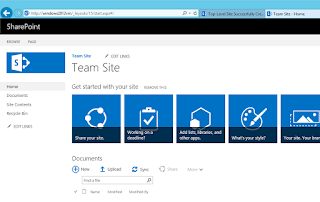3 ways to store images in SharePoint
We tend to think of SharePoint as strictly a repository for business-type/Office documents, like Word, Excel, PowerPoint, PDFs. However, even in the business world, it is not just about the office documents. More and more, visuals, like photos and videos become a necessary content in the daily business life. Previously, I blogged about various options to store videos . Today, I want to explain the different options for storing pictures, photos and different types of images in general. Option 1: Modern Document Library Yes, this was no typo. The old document library did not have anything special to accommodate photos, and they were stored just like any other documents in a list format, which was boring: The new modern document library allows for awesome photo viewing capabilities. Built-in Tiles View allows viewing thumbnails of images right within a document library, without a need to click on each image! Tiles View Image thumbnails once you cl...